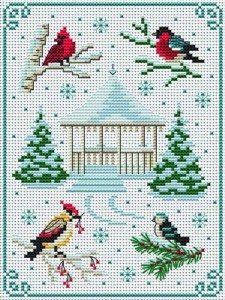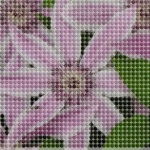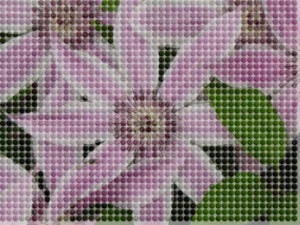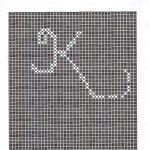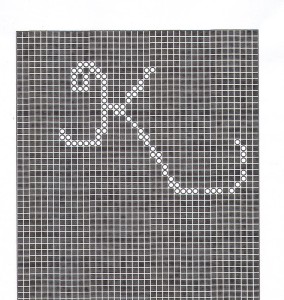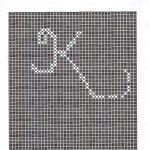
It’s no secret that I’ve had the itch to cross-stitch lately. I’ve also always enjoyed charting my own designs. I know there’re several software applications that will do that for you, now, but I don’t know if I design enough to warrant their purchase. 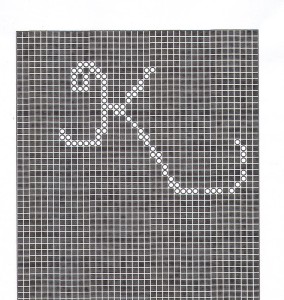
This cursive K was done with free software called “Pixel Hobby.” The intent of the software is to design a chart for mini mosaics. You can download this software directly from their website,
http://www.pixelhobby-usa.com/ . It has two options: you can download/upload a photo to be “
pixellated” or you can draw your own design using the mouse. I wrote this “K” on the
mousepad of my laptop with my finger. After saving it and printing it, I scanned it so it should be in
JPEG format, now. The software has a send to
JPEG command, but I can’t find out where it sends it, yet! If you are in need of a capital K to stitch for someone (Kimberly!) help yourself! Just right click on the graph and choose, “Print Picture,” or “Save Picture As” to save it to your computer!

 Trees are next. The chart shows the snow on the trees in light blue, but that’s so they’ll show up on white background cloth. I’m considering using white and adding a few irridescent white stitches like I did on the gazebo roof.
Trees are next. The chart shows the snow on the trees in light blue, but that’s so they’ll show up on white background cloth. I’m considering using white and adding a few irridescent white stitches like I did on the gazebo roof. I think it’s by the same designer. I don’t know why the club doesn’t give credit to its designers. I wouldn’t want to work that hard for no recognition!
I think it’s by the same designer. I don’t know why the club doesn’t give credit to its designers. I wouldn’t want to work that hard for no recognition!