I had copied several Japanese family crests, or Kamon, to turn into stencils for gel printing. I found them at Encyclopedia Japan.
I printed this one to make a large stencil.

I realized that I needed to connect the round circle to the white areas, or my Scan N Cut would cut the entire outer circle in one piece and would leave me the insides as a round stencil.
I got out my white Posca acrylic paint pen and a ruler. I made several white marks across the outer circle before I scanned it. I had to go over them several times, letting them dry between. It looked like this:

I scanned this image into the machine and saved it. I removed the image and added a sheet of thin Yupo plastic paper to the cutting mat.
I pulled up the saved image and began cutting. I realized I had misjudged the placement of the image and the cutting knife went off the Yupo. I hit the Stop/Start button, and removed the mat. It appeared I had enough uncut Yupo to cut the stencil. I could even turn the mat around and start again! But First, I had to adjust the position of the image in the machine. The display screen is very small.
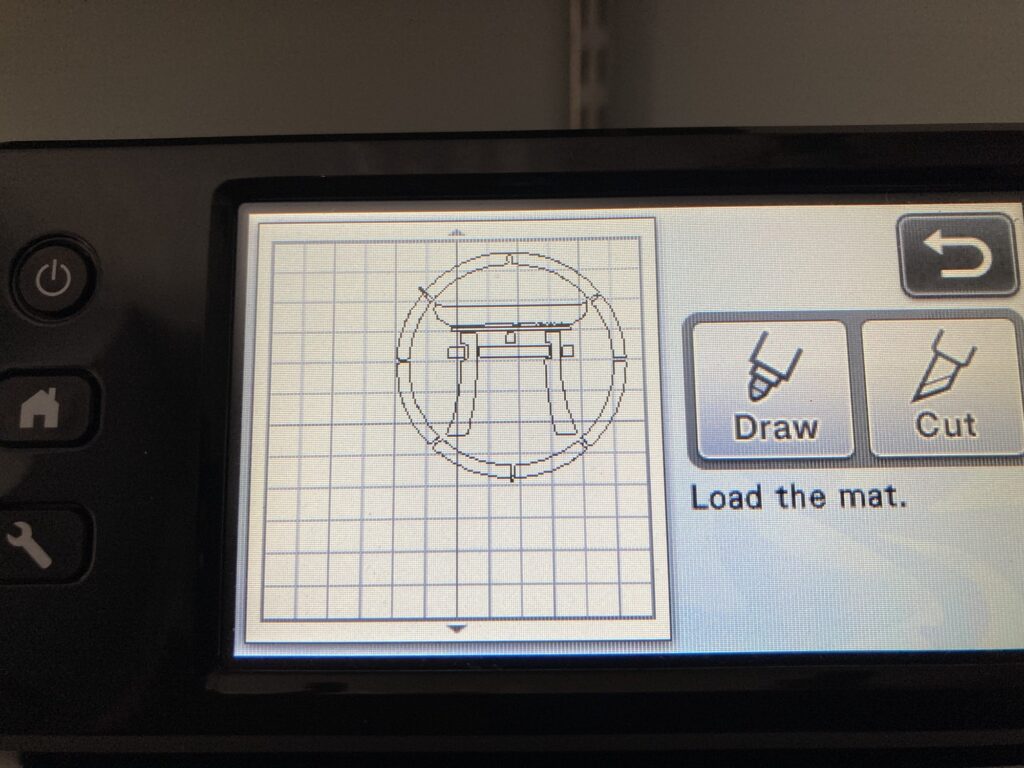
This is what I got:
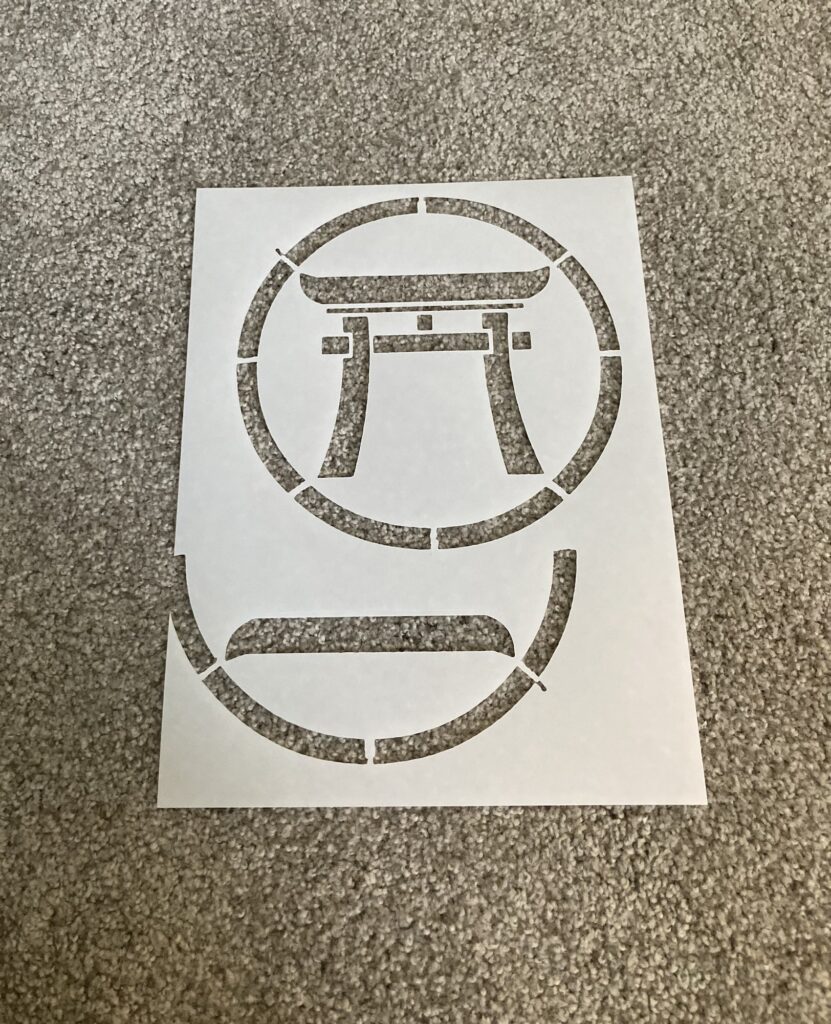
I was able to cut the bottom off:

#the100dayproject2024, #fix,finishandfind Day 47
