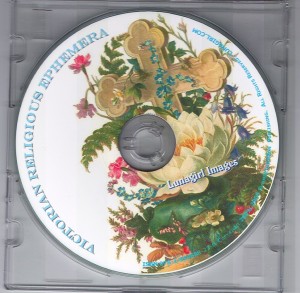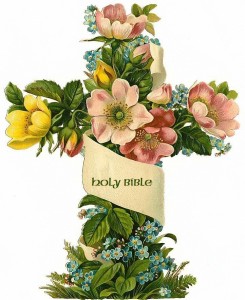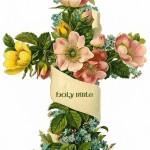
It’s a CD of Victorian Religious Images, and it is lovely. It’s from Lunagirl and can be found, along with other image collections, on etsy.
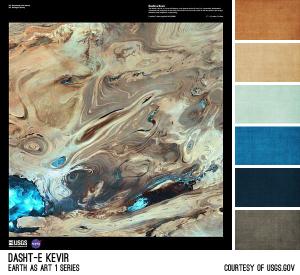 I love Brandi Hussey’s use of photoshop to pull a palette from a photograph. She has a tutorial on her blog, but my Photoshop software came preloaded on my old Gateway desktop, and when the hard drive died, so did the Photoshop.
I love Brandi Hussey’s use of photoshop to pull a palette from a photograph. She has a tutorial on her blog, but my Photoshop software came preloaded on my old Gateway desktop, and when the hard drive died, so did the Photoshop.
I’d used the eyedropper tool in “PAINT” before, so I set out to see if I could use it to “pull a palette.” Before I selected “Open with Paint” from the right hand menu, I made a copy of the image for editing. I enhanced the colors, also, by using the photo editing software on my laptop to increase the saturation of the colors:

Then I used the rectangle, eyedropper, and fill bucket tools to “pull a palette:”
I used the text tool (A) from Paint to add “Holy Bible” to this one: